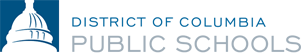How do I make a purchase?
If you have a need to acquire goods or services, you must submit a completed requisition through PASS. If your purchase is for a good or service of more than $5000, you must attach a detailed Statement of Work (SOW) and Government Cost Estimate (GCE). Please also refer to the Step-by-Step Procurement for Purchasers.
How do I create a Procurement Automated Support System (PASS) subscriber account?
Every PASS user must have completed PASS training to have access to the system. For training information and schedules, please contact the PASS Help Desk at (202) 727-8700.
How do I create an American Express Buy-Down Account (AMEX BDA)?
All new users of the program must attend the AMEX BDA training session. Then, you submit a requisition through PASS. Enter “American Express Buy-Down Account” as your title, choose American Express as your vendor and enter the dollars you intend to allocate as your quantity and $1 as your unit price. PASS will direct your budget analyst and school or program supervisor to approve the requisition. Once they do, you will be directed to complete a receiving report in PASS, which will make your allocated funds available. The Office of Contracts and Acquisitions (OCA) will then create an account for you and send your login information.
How do I submit a requisition through PASS?
You may submit a requisition only after successful completion of PASS training. For a refresher, please consult pages 17-22 of the PASS Buyers Guide.
How do I purchase through the AMEX BDA program?
Once you have created an AMEX BDA, you go to the AMEX website, sign in, choose your vendor and select your item, just as if you were shopping online. You do not need to submit a requisition through PASS for your purchase. Your item should be delivered in about three days.
What are the consequences if I do not reconcile my AMEX BDA purchases?
Your buying privileges will be temporarily suspended. A failure to reconcile prevents the DCPS Accounts Payable official from paying American Express. This could result in DCPS being placed on a credit hold.
How do I reconcile my AMEX BDA purchases?
You go to the AMEX website and click that you have indeed purchased and received all items on your purchasing history list.
Keeping track of account balances is the direct responsibility of the AMEX school or program office member. You should reconcile once per week, and you must reconcile once per month. The third business day of each month is the last day to reconcile for the previous month. It is important that you save any receipts or records of delivery, since some vendors do not maintain a list of items purchased but simply a sum total of the cost of your purchases.
How do I follow the processing of my purchase order (PO) and delivery of my goods or services?
By typing your requisition number into the PASS search engine. Please consult pages 38-40 of the PASS Buyers Guide.
What do I do if my goods or services are not delivered or are not to specifications?
Check with the vendor and confirm receipt of the PO. Upon confirmation of receipt of the PO, ask for the delivery date. If the vendor fails to deliver goods by the delivery date or to your specifications, please contact OCA at (202) 442-5112.
List of users assigned to your organization code
Download Organization Code User Assignments document.
Additional help
For additional help, please contact the Office of Contracts and Acquisitions at (202) 442-5112 or the PASS Help Desk at (202) 727-8700.