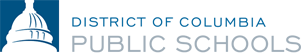Step #1: Individual submits an application for employment on the DCPS website. View career opportunities here:
Step #2: If selected for hire by a principal (school-based staff) or a Central Services hiring manager, you will receive detailed instructions about pre-employment requirements. That information will be provided through a Selected for Hire email that will be automatically sent to you.
Step #3: You will need to complete the required suitability checks, which can include an FBI criminal background check, drug test, sex offender registry check and TB risk assessment.
Step #4: Submit all required hiring documentation. Find additional information on required documentation, as well as a general overview of the salary determination process here. Please note, candidates must submit all required documents to receive an offer letter and begin work.
Step #5: The Staffing team will confirm successful completion of the document collection requirements and send an offer letter to you.
Step #6: After you accept the offer letter, you will report to work on the scheduled start date. Please ensure you attend an onboarding session, get your ID badge, and complete the in-person I-9 Verification process as outlined in your next steps email.
DCPS Onboarding FAQs
How can I complete the onboarding session?
After you are selected for hire, you will receive an automated message (via email) outlining all remaining requirements to receive your offer letter. After the issuance of your offer letter, you will receive instructions for completing the onboarding session. Please be on the lookout for a next steps email. This will include the information to access all onboarding resources.
How can I obtain a tuberculosis (TB) test?
When you complete the DCPS Clearance Application, you will be directed to self-report a TB Risk Assessment Screening (embedded within the application), which will ask questions regarding your travel history, TB testing history, and possible TB virus exposure. Based on how you respond to these questions, the assessment will either satisfy the TB screening requirement or you will be directed to complete a TB test. Those whose risk assessment indicates they must complete a TB test must send test results to the DCPS Clearance team at [email protected] to move forward in the clearance process. DCPS accepts negative skin or blood tests taken, or a clear x-ray analysis issued, within the last 12 months.
As a reminder, all individuals supporting DCPS students and staff must complete this TB screening, including those providing services remotely.
When will I receive an offer letter?
A candidate will receive an offer letter once the following steps have been completed:
- Successful completion of the DCPS Clearance Process
- Completion of all required documentation
When will I receive an employee ID badge?
After you receive and have accepted your offer letter, please visit the Office of Employee Services at Central Services (1200 First St NE, 10th Floor, Washington, DC 20002) to have your picture taken for the ID badge.
When will I receive my first paycheck?
DCPS employees are paid biweekly according to the OPRS schedule. Please review this schedule to confirm your paycheck date.
When will I receive my dc.gov email address?
Email login information is sent to your personal email address within ten (10) business days of hire. Please be sure to log into your k12.dc.gov email address once you are provided access.
When will I receive my PeopleSoft information?
PeopleSoft login information is emailed to your personal email address within ten (10) business days of hire.
What types of benefits can I enroll in?
DCPS employees have the option to enroll in a range of benefits such as medical, dental, optical, disability, life insurances, flexible spending accounts, and retirement plans. Please visit our benefits website for details.
When can I sign-up for benefits?
New employees have 31 days from their date of hire to enroll in benefits. Please note that benefits selections must be submitted in PeopleSoft (unless otherwise noted).
What is my work schedule?
Please refer to your direct supervisor to confirm your daily work schedule. Scheduled closures such as holidays and professional development can be found on the DCPS Calendar.
How can I sign-up for direct deposit?
Direct deposit information must be entered in PeopleSoft at pshcm.dc.gov from a DC Government network computer (i.e., school campuses and Central Services).
To get started, log into PeopleSoft, click Self Service > Payroll and Compensation > Direct Deposit.
Note: The direct deposit feature is not available using the alternate PeopleSoft website (ess.dc.gov) or at your home.
How can I sign-up for union membership?
Certain position types have mandatory, automatic union membership (see overview below). Other positions, such as Central Office and other school-based positions do not have union membership.
Does my union provide benefits?
Unions can provide dental, vision, employee support, and other benefits. For a full list of what your union has to offer, please contact your union to confirm. Please visit the union contact information frequently-asked-question for details.
How can I contact my union?
Please find union contact information below:
- AFSCME Union 1720/2921: (202) 429-1000
- Council of School Officers (CSO): (202) 526-4700
- Teamster’s - Local 693: (202) 636-8170
- Washington Teachers’ Union (WTU): (202) 517-1477