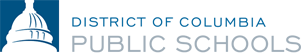How can I obtain my PeopleSoft information?
Email login information is sent to your DC Government email address within ten (10) business days of hire. Please be sure to log into your dc.gov email address once you are provided access.
How can I obtain my dc.gov email address?
Email login information is sent to your personal email address within ten (10) business days of hire. Please be sure to log into your dc.gov email address once you are provided access.
I forgot my email password. How can I reset it?
Email passwords are reset by the Office of Chief Technology Officer (OCTO). Please contact OCTO at (202) 442-5715 to request a password-reset by phone.
I forgot my PeopleSoft password information. How can I reset it?
PeopleSoft passwords may be reset by selecting “Forgot Password” button on the homepage. This will automatically send you a temporary password to your registered email address (dc.gov account). Using this temporary password, you will be able to login to your account and reset the password.
PeopleSoft is not allowing me to enter my direct deposit information. How can I access it?
The direct deposit feature must be accessed at a DCPS location (on a DCPS network computer) on PeopleSoft (pshcm.dc.gov)
Note: Direct deposit cannot be entered from your home or from the at-home PeopleSoft website: ess.dc.gov
Email and PeopleSoft Technical Assistance
Experiencing technical issues with accessing your email? Unable to access PeopleSoft to view your most recent paycheck? Voicemail not working? Please see the table below for contact information. If you have additional technical issues, please visit start.dc.gov to submit a ticket.
- Email Password Reset Support: OCTO Technical Support (202) 442-5715
- PeopleSoft Support: For inquiries related to PeopleSoft accounts including address changes, name changes, and password assistance, email [email protected].