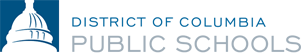Welcome to the DC Public Schools Offboarding Homepage. We understand that separating from any job is an important decision. We are here to provide information to ensure that your transition out of DC Public Schools is seamless.
Please return all your belongings (i.e., badge, laptop, mobile phone, keys) to your direct supervisor. Information regarding email, PeopleSoft, last paycheck date, benefits, retirement, address changes, and annual/sick leave balances can be found in our Offboarding Guides below.
Submitting Your Resignation/Retirement
Submission of your resignation notice through the DCPS Resignations and Retirement Application serves as formal notification of your resignation, and a letter is not required. Once the resignation notice has been submitted through the database, your supervisor will be notified of this separation intent. We recommend notifying your supervisor prior to the submission of your resignation online. Please submit your resignation using the DCPS Resignations and Retirement Application.
Submitting Your Retirement
If you have not done so already, please submit a retirement request via the DCPS Resignations and Retirement Application. Following receipt of this online application, the Retirement team will determine your eligibility and calculate your annuity (if applicable). To view eligibility requirements and plan types, please visit the Retirement FAQs.
If you think you are eligible to retire from the 401(a) plan, please email [email protected]. The Retirement team will contact you regarding next steps.
- Email: [email protected]
- Fax: (202) 535-2112
How can I continue access to PeopleSoft and my k12.dc.gov email address?
Your access to all DCPS technology systems will be deprovisioned within three business days of your effective separation date. This includes access to your k12.dc.gov email address and PeopleSoft. Once your account(s) are deprovisioned, we will not be able to restore access.
Therefore, if you intend to update your mailing address, direct deposit, tax withholdings, or other information in PeopleSoft, you should do so immediately.
- Log into PeopleSoft Employee Self Service from home: ess.dc.gov
- Log into PeopleSoft Employee Self Service from the DCPS network: pshcm.dc.gov
How can I submit a change of address?
If you are planning to move, you should immediately change your address in PeopleSoft. Your W-2 form will be sent to the latest address on file in PeopleSoft in January of the following calendar year.
If you no longer have access to PeopleSoft, please notify Employee Services of your address change by completing a “Change of Address Form.” The form should be emailed to [email protected].
How can I continue my health benefits?
If you were enrolled in a health insurance plan, your insurance coverage will continue at no cost to you for 31 days beyond your separation date. If you would like to continue your health benefits coverage, please complete the Temporary Continuation of Coverage (TCC) form.
Please return your completed form to the DCPS Benefits team (see information below) within 31 days of your separation.
Note: Health benefits insurance rates are subject to change. You may select any of the listed plan providers for enrollment in TCC.
Submit your TCC application to DCPS Benefits team:
- Fax: (202) 442-5317
- Email: [email protected]
What happens to my sick and/or annual leave balance after separation?
Sick Leave: Sick leave does not have a cash value and therefore is non-compensable. If you choose to return to DCPS or DC Government within three calendar years of your separation date, your sick leave balance may be restored. Employees retiring from the Civil Service Retirement Plan or Teachers’ Retirement Plan, however, may have the option to convert unused sick leave into additional service credit.
Annual Leave (non-WTU employees): Your annual leave balance (if applicable) will be paid to you within 3-4 pay periods after your separation is processed by Employee Services. It will be sent through the same process as your previous checks (e.g., direct deposit). If you do not receive your annual leave pay within this timeframe, please contact Payroll at (202) 442-5330.
NOTE: If you are joining another DC Government agency, you may request your new agency to transfer your leave balance(s) to your new position.
How can I obtain a copy of my Personnel Action Form (SF-50)?
You can request your Personnel Action Form (also known as the “Standard Form 50”) via email 5 days after your effective separation date from DCPS. Please submit your request via email to [email protected]. Please keep it with your records as it may be used to make employment, pay, and qualifications decisions about you in the future. This form is also needed if you plan to withdraw or rollover your retirement balance(s).