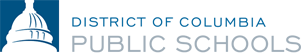What is the "Use or Lose" process?
**This does not apply to ET-15 WTU members, who do not earn annual leave.
In accordance with Part I, Chapter 12, Section 1239 of the District Personnel Manual (DPM), employees may carry a maximum of 240 annual leave hours into the next leave year that begins January 8, 2017. Therefore, any annual leave hours above the maximum limit will be subject to forfeiture if not used by January 8, 2017. We encourage employees with excess annual leave to plan the use of their leave in advance to avoid forfeiture of their excess annual leave (“use or lose”).
Each year, employees have the opportunity to request “leave restoration” by stating any extenuating circumstances (describing why leave was not utilized) and requesting to retain their “excess” leave balance.
How can I check my leave balance?
You can view your leave balance in PeopleSoft. Once you login, refer to the table “Current Leave Summary” at the top of the page. You can also view your leave balance at the bottom of your paycheck stubs.
What should I do if I think there is an error in my leave balance?
If you believe there is an error, please contact the DCPS Compensation team at [email protected].
What is "restored leave"?
Restored leave is annual leave that has been returned to you as a result of your request for leave restoration, last year.
What is the maximum number of annual leave hours that I can carry over into the following year?
Employees can carry a maximum of 240 annual leave hours into the next leave year, which begins January 8, 2017.
What is the deadline for using my “excess” annual leave?
You must utilize any excess annual leave—any leave hours beyond the 240 hour limit —by January 7, 2017.
Can I “cash-in” my annual leave?
No, employees cannot “cash-in” annual leave. However, any unused annual leave will be paid to you following your departure from DCPS. If you are joining another DC Government agency, you have the option to transfer your leave balance(s) to your new position.
How can I qualify for leave restoration?
Your excess annual leave will be restored to you per your completed and approved “Request for Restoration of Annual Leave” application.
Please note that complete leave restoration requests must be returned to Human Resources by your supervisor no later than December 9, 2016 and must include the following:
- Request for Restoration of Annual Leave (application)
- Memorandum from your Supervisor (regarding restoration of your leave)
- Supporting documentation of extenuating circumstance (see table below)
| If extenuating circumstance is…. | You must provide… |
|---|---|
| Administrative Error |
Documentation that details the nature of the error (i.e. paycheck stubs, written correspondence regarding error).
|
| Exigencies of Public Business |
Documentation that indicates that your leave was approved then subsequently denied.
-or-
Documentation that your requested leave was immediately denied due to operational needs or demands.
Example: Denied Leave Slip signed by you and your Supervisor (the leave slip must have been submitted three pay periods prior to the pay period for which you requested the leave).
|
| Illness or injury |
Confirmation of your absence(s).
Example: Leave slip, leave of absence application, leave approval notification.
|
How can I confirm that my leave restoration request was received?
Human Resources will confirm receipt of your leave application within 1-2 business days following receipt.
When will I receive confirmation about my leave restoration request status?
Written notification of the status of your leave restoration request is dependent upon the processing schedule of the DC Office of Pay and Retirement Services. At present, the estimated notification date is April 28, 2017.
How will I know that my leave restoration request was approved (and how many annual leave hours have been restored)?
You will receive written notification of your application status from Human Resources by April 1.
Is it necessary for me to draft a leave plan for how I will use my leave throughout the year?
Yes, please work with your department head or manager to plan your leave dates in PeopleSoft. Employees with more than 240 annual leave hours (“use or lose”) should request their leave no later than November 25, 2016.
What is the deadline for requesting annual leave restoration?
Employees must submit their annual leave restoration form to their department head or manager by December 9, 2016. Supervisors must submit signed, completed leave restoration applications to Human Resources by December 16, 2016.
How should my supervisor/department head submit my request for restoration of annual leave?
Your department head or supervisor must sign-off on your application and submit it to Human Resources no later than December 16, 2016.