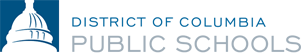Payroll runs through The Office of Pay and Retirement Services, a separate Government Agency than DCPS. Below you will find answers to common payroll questions such as How to Read Your Paycheck Guide and our Current Pay Schedule or contact the Payroll Office directly at (202) 442-5300.
- Payroll Office: (202) 442-5300
- The Office of Pay and Retirement: (202) 741-8600
- 2806 Request for Teachers: (202) 741-8660
- W2 reprint Special Pay: (202) 741-8630
- Wage Garnishment: (202) 741-8650
How can I enter my direct deposit information?
Step 1: Log in to our In-Network PeopleSoft website (pshcm.dc.gov) from a secure DC Government network (i.e. at a DCPS school or Central Office).
Step 2: Select Self Service > Payroll and Compensation > Direct Deposit.
Step 3: Add a new Direct Deposit Account. Please ensure that you are using a voided check and not a deposit slip when entering your banking information into PeopleSoft.
Note: Direct deposit is not accessible from our Out-of-Network site (ess.dc.gov).
I did not receive my paycheck. What should I do next?
Step 1: Determine whether your paycheck was processed: Log into PeopleSoft to confirm whether your paycheck was processed. Select Self Service > Payroll and Compensation > View Paycheck,
Step 2: If your paycheck was not generated, alert your direct supervisor or timekeeper immediately.
Step 3: If your paycheck was processed (and you did not receive it), contact the Payroll Office (202) 442-5300 to discuss your options (i.e. stop payment, check reissue).
When is my next salary increase?
To review your salary increase schedule, please refer to the Compensation page. Salary increases are based on the employee’s current salary scale (or “step”) and the anniversary date of the last salary increase.
My current salary is incorrect. How can I resolve this and can I expect retroactive payment?
Please email [email protected] and let us know why you believe your salary is incorrect. We will need your full name, employee ID number, and contact information included in the email. We’ll be happy to research this case for you. If your salary was adjusted and the effective date of the adjustment falls in a prior pay period, you will be due retroactive pay. Human Resources will request payment on your behalf.
How can I enter/edit my Federal or state tax information?
State and Federal tax withholding information can only be entered in PeopleSoft using our In-network PeopleSoft website (at a DCPS school or Central office): pshcm.dc.gov. To edit/view state tax information, go to Self Service > Payroll and Compensation > State Tax Information. To edit/view Federal tax information, go to Self Service > Payroll and Compensation > W-4 Tax Information.
How can I receive this year’s W-2 form online?
Active employees can view W-2 information online in PeopleSoft or opt to just receive it in the mail. To enable this action, you must submit your consent to receive your W-2 online. Once you are logged into PeopleSoft, select Self Service > Payroll and Compensation > W-2/W-2c Consent. Please ensure that your pop up blocker is enabled. Once you have decided on your preferred method to receive your W2, you can I obtain a copy 1 of 2 ways:
Online: If you opted to receive W-2 forms online, you can obtain your W-2 in PeopleSoft. To download your form, select Self Service > Payroll and Compensation > View W-2/W-2c Forms. Please ensure that your pop up blocker is enabled.
Mail: Contact the DC Government Office of Pay and Retirement Services (OPRS) at (202) 741-8600 to request a duplicate. Human Resources does not have access to view/print employee’s W-2 forms.
How much sick/annual leave hours do I earn?
View sick/annual leave accrual rates in the table below.
| Accrued Leave Type | Et-15 Teachers and Related Service Providers ( WTU Members) | Central Office Employees and All Other School-Based Staff |
| Annual Leave (Full time)* | N/A. Position does not accrue annual leave. |
0-2.9 years of service: 4 hours per pay period. 3-14.9 years of service: 6 hours per pay period. 15+ years of service: 8 hours per pay period. |
|
Annual Leave (Part time)* |
N/A. Position does not accrue annual leave. |
0-2.9 years of service: 1 hour per 20 hours worked. 3-14.9 years of service: 1.5 hours per 20 hours worked. 15+ years of service: 2 hours per 20 hours worked. |
| Sick Leave (Full time) | 96 hours (12 days) are granted at the start of each school year. ** | 4 hours per pay period (does not change based on length of employment). |
| Sick Leave (Part time) | Hours granted based on number of remaining pay periods in school year. |
0-2.9 years of service: 1 hour per 20 hours worked. 3-14.9 years of service: 1.5 hours per 20 hours worked. 15+ years of service: 2 hours per 20 hours worked. |
*This does not apply to ET-15 Teachers and Related Service Providers (with the exception of JROTC instructors). Leave accrual rate is based on “creditable” years of service; employees must serve in an annual-leave eligible position to earn credit toward the minimum years of service requirement.
**11-month and 12-month WTU employees are granted additional sick leave hours. Full-time 11-month employees will receive 108 hours at the start of the school year. Full-time 12-month employees will receive 120 hours at the start of the school year. Employees who begin work after the start of the school year will receive their leave balance at the start of their employment on a pro-rated basis.
How many hours can I carry over each year?
Annual Leave:
**This does not apply to ET-15 WTU members, who do not earn annual leave.
Employees can carry over a maximum of 240 annual leave hours each year. Any hours above the maximum limit are subject to forfeiture if not used by the end of the calendar year. Employees may request “leave restoration” annually in order to state any extenuating circumstances (describing why leave was not utilized) and request to retain their “excess” leave balance.
Sick Leave:
Employees can carry unlimited sick leave hours.
What happens to my leave hours once resign or retire from DCPS?
Annual Leave: The annual leave balance will be paid to you within 3-5 pay periods following separation from DCPS.
Sick Leave: The sick leave balance remains on record for 3 years (36 months) and can be retrieved if the employee returns to work with DCPS. For retirees, an unused sick leave balance of 176.0 hours or greater can be used to calculate additional retirement benefit.